- Get link
- X
- Other Apps
your account has been disabled on Facebook (the final solution)
The problem of your account being disabled on Facebook is a problem that many users of Facebook face, and the reasons for this problem are many, including a violation of Facebook policy, logging into the account from an unreliable device, uploading videos, or commenting in a format that is not in line with the Facebook laws and many other reasons, and whatever the reason is Behind disabling your Facebook account, however, you can recover a disabled Facebook account, whether disabling the Facebook account as a precaution, or disabling it permanently or temporarily. Through this explanation, we will learn how to recover the Facebook account.
When you try to log in to your Facebook account, you may be surprised by the appearance of an error message stating that (Your account has been disabled Facebook) or a message (Your account has been disabled Facebook), and this message appears to those whose account has been temporarily or permanently disabled, and as we said that whatever the reason You can recover the account easily, and it will not take you long, as they may just want to verify your personal data, and thus they will ask you to photograph your ID card and send it to them.
Mostly, if Facebook wants you to confirm your data, you usually upload a copy of your Facebook personal identity or a copy of your passport, and your Facebook account will be returned at the same time, but if the reason for disabling the Facebook account is to commit a violation such as an abusive comment, inappropriate video, or photos Here you are being warned not to repeat this matter and to give you another chance.
Precautionary locked Facebook account recovery
As we said, the process of recovering a precautionary or temporarily locked Facebook account is a very easy process. First, you have to log into your Facebook account through the application, but it is preferable to use a browser such as Google Chrome, go to the Facebook website, and log into your account by setting your email and password. It will show you the main reason for disabling your account.
Go to the main Facebook site
Log in to your account
Confirm why your account was disabled
How to recover a Facebook account the correct way
If the reason for disabling your account is due to a violation of Facebook policy, or because of requesting a personal identity and confirming your identity, or even because of accessing your account from unreliable devices, you can retrieve the locked facebook account by writing to the Facebook support team via messages through Gmail and asking them directly to review the account directly Manual account recovery.
Steps to recover a Facebook account
Go to the email associated with your gmail account
Create a new message
Through the new message, we will put the private email in the Facebook company to communicate with them and write a message in English asking them to review your account and retrieve it. You can use any email you have, but it is recommended that you write to them from the same email associated with your account to ensure that it is retrieved faster.
The emails that you will send this message to, send the text to all those emails
support@fb.com
platformcs@support.facebook.com
records@facebook.com
legal@fb.com
abuse@facebook.com
datarequests@fb.com
press@fb.com
advertise@fb.com
ip@fb.com
Subject: My account has been disabled
Message text
My Facebook account has been disabled and I did not violate the community standards. Go back and reactivate the account
Phone Number: Your phone number
Facebook Ulr: Put your Facebook account link here
After sending the message to the e-mail addresses, Souq will wait 24 hours to review your account, and you will be answered that your Facebook account has been successfully recovered, but make sure that you have done these steps correctly, and if you have any questions or inquiries, do not forget to tell us in the comments section below the page and I will reply to you as soon as possible.


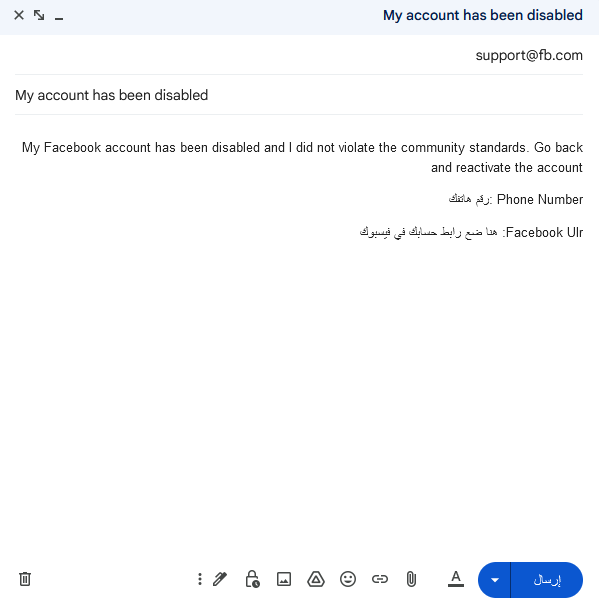
Comments
Post a Comment